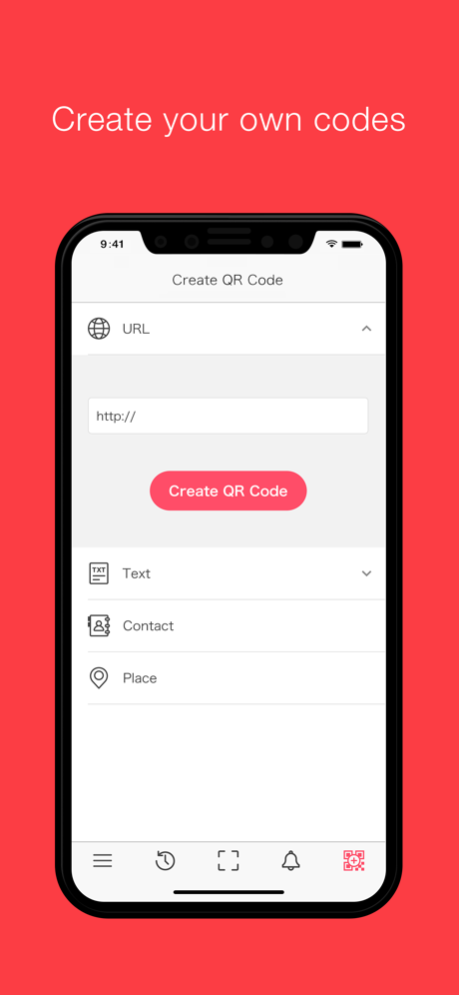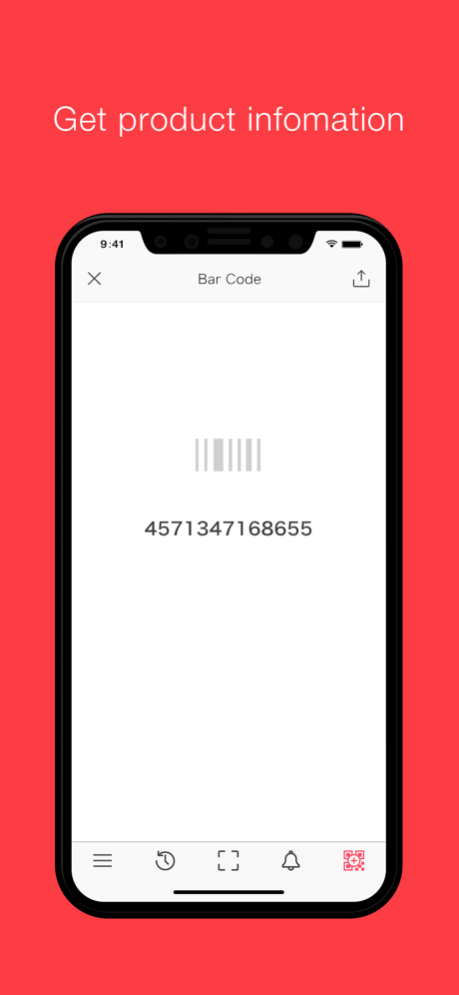QRQR - QR Code® Reader 3.0.30
Continue to app
Free Version
Publisher Description
The fast no advertisement QR Code® reader app, "Q", upgraded with new app name, "QRQR"!
In addition, "QRQR" has numerous new features other than reading QR Code® fast!
- Login Function
The login function is added from this version.
If you register an account, you can transfer the app data to another devices.
[Caution] You need to backup from the app menu before you transfer the app data.
As same as before, small QR Codes® and detailed QR Codes® which are difficult to read are still easily and fastly readable.
In addition, it can also read JAN barcode as well as newly developed Frame QR® and rMQR by DENSO WAVE INC.
The app can also create a QR Code® and share on SNS.
*AR function is disabled from version 2.0.
==========================
Functions
==========================
・QR Code® Reader (Reads QR Code®)
・Barcode Reader (Reads barcodes)
・Automatically generate links to product pages of services after reading barcodes.
・Read FrameQR®
・Read rMQR
・Read QRQR Wi-Fi
・Preview Web sites
・Login and transfer functions
・Display confirmation messages
・Read / delete read history
・Copy read-out contents
・Create QR Code® (generated from the text, URL, contact, and/or a map)
・Compatible with URL Scheme (Direct launching from other apps)
Launch command is "qrqrq://"
==========================
New Features
==========================
ver 3.0.0
・Change the app name
・Login and transfer function
This app asks information access permission to enable features below.
The permission can be changed on the device settings.
Please change the settings depends on your use.
■Contact information
To create a QR Code® for contact information
(The permission could be disallowed if you do not need the function).
■GPS Information
To create map QR Code® and connect to QRQR W-Fi.
The GPS information is only used inthe device and it is not sent to our servers.
■Access to photos
To read QR Code® inside pictures on the devices.
■Access to cameras
To read QR Code® on the phone
*QR Code®、FrameQR® are registered trademarks of DENSO WAVE INC.
*DENSO WAVE INC. is a subsidiary of Denso Corporation.
*"QRQR" use QR decode engine developed by DENSO WAVE INC.
Feb 26, 2024
Version 3.0.30
* Now supports reading inverted QR codes.
* Improved camera image quality during reading.
About QRQR - QR Code® Reader
QRQR - QR Code® Reader is a free app for iOS published in the Office Suites & Tools list of apps, part of Business.
The company that develops QRQR - QR Code® Reader is arara inc.. The latest version released by its developer is 3.0.30.
To install QRQR - QR Code® Reader on your iOS device, just click the green Continue To App button above to start the installation process. The app is listed on our website since 2024-02-26 and was downloaded 1 times. We have already checked if the download link is safe, however for your own protection we recommend that you scan the downloaded app with your antivirus. Your antivirus may detect the QRQR - QR Code® Reader as malware if the download link is broken.
How to install QRQR - QR Code® Reader on your iOS device:
- Click on the Continue To App button on our website. This will redirect you to the App Store.
- Once the QRQR - QR Code® Reader is shown in the iTunes listing of your iOS device, you can start its download and installation. Tap on the GET button to the right of the app to start downloading it.
- If you are not logged-in the iOS appstore app, you'll be prompted for your your Apple ID and/or password.
- After QRQR - QR Code® Reader is downloaded, you'll see an INSTALL button to the right. Tap on it to start the actual installation of the iOS app.
- Once installation is finished you can tap on the OPEN button to start it. Its icon will also be added to your device home screen.